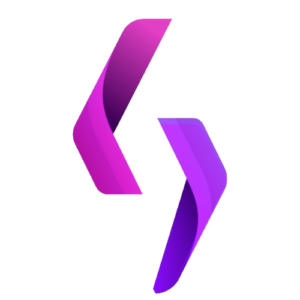Projects
Our track record includes numerous projects that have achieved the results our customers desire.
Details Service
What Is Branding Design Services?
At Hello Errors, we operate under a set of core principles that underpin our work and guarantee unparalleled value for our clients. These principles serve as the cornerstone of our approach, empowering us to consistently achieve outstanding projects.
Every project we undertake is approached with meticulous care and attention to detail. We prioritize understanding your project’s unique requirements, ensuring that our solutions are tailor-made to meet and exceed your expectations.

Scope of Service :
Research & Moodboarding
We believe in the power of comprehensive research to inform our decisions and strategies. Before embarking on any project, we delve deep into understanding our clients' needs, industry trends, and competitive landscapes. This ensures that our solutions are not only innovative but also tailored to meet specific challenges and opportunities.
Visual Identity Design
Our visual identity design begins with a deep understanding of our clients' brand essence, values, and objectives. We align every visual element with their overarching strategic goals, ensuring consistency and coherence across all touchpoints.
Brand Guideline
Our brand guidelines articulate the purpose and values that underpin our brand identity. They serve as a compass, guiding our actions and decisions to ensure alignment with our core principles and mission.

Our Process
We Use Agile Work Methodology, which is make this Workflow more Efficient
Agile promotes iterative development, where work is broken down into smaller, manageable tasks or iterations called sprints. This allows for frequent feedback and incremental improvements, ensuring that progress is made steadily and that adjustments can be made quickly as needed.
01.
Understanding Brief
Start by thoroughly reading the brief provided by the client or project manager. Pay close attention to details such as project goals, scope, target audience, deliverables, deadlines, and any specific requirements or constraints.
02.
Research
The first step in any research endeavor is to clearly define the topic or question you want to investigate. This involves narrowing down the scope of your research and identifying specific objectives or hypotheses to guide your inquiry.
03.
Build It!
To build a comprehensive research project, let's outline the process step by step: Identify the Research Topic: Choose a topic that interests you and aligns with your academic or professional goals.
04.
Prototyping
Clearly define the objectives of your prototype. Determine what you aim to achieve with the prototype, whether it's to test functionality, gather feedback, demonstrate concepts, or validate design decisions.
Help Center
Pricing Plan
At Hello Errors, we understand that every project is unique, and our pricing reflects the individual needs and requirements of each client. Our pricing plans are flexible and transparent, designed to provide value while accommodating budgets of all sizes.

Help Center
Frequently Ask Question
What services does Hello Errors offer?
- Hello Errors offers a range of services including branding and identity design, web development, app development, graphic design, digital marketing, and consulting. We specialize in creating tailored solutions to meet the unique needs of each client.
How do I get started with Hello Errors?
- Getting started with Hello Errors is easy! Simply reach out to us via our contact form or email, and we’ll schedule a complimentary consultation to discuss your project goals and requirements. From there, we’ll work with you to develop a customized plan to bring your vision to life.
What industries does Hello Errors work with?
- We have experience working with clients across various industries, including technology, healthcare, retail, finance, education, and more. Our diverse portfolio showcases our ability to adapt to different sectors and deliver impactful solutions.
How long does a typical project take?
- The duration of a project varies depending on its scope, complexity, and client requirements. During the initial consultation, we’ll provide you with an estimated timeline based on our discussion. We strive to deliver projects in a timely manner without compromising on quality.
What sets Hello Errors apart from other agencies?
- Hello Errors distinguishes itself through its commitment to excellence, creativity, and client satisfaction. We prioritize understanding our clients’ needs and delivering innovative solutions that exceed expectations. Our collaborative approach, attention to detail, and dedication to continuous improvement set us apart in the industry.
Login: Log in to your admin dashboard using your username and password.
Navigate to Profile Settings: Look for a section or tab in the dashboard labeled "Profile" or "Account Settings." This is typically where you can update your personal information.
Find the Photo Section: Within the profile settings, there should be an option to edit your profile picture or photo. This may be represented by an icon or button with an image symbol.
Upload or Change Photo: Click on the edit button or icon next to your current photo. This will usually prompt you to upload a new photo from your device. Some platforms may also allow you to choose a photo from a previously uploaded gallery.
Crop and Adjust: After selecting your new photo, you may have the option to crop or adjust it for better fit or composition. Follow the on-screen instructions to make any necessary adjustments.
Save Changes: Once you're satisfied with your new photo, click the "Save" or "Update" button to apply the changes. Your profile picture should now be updated across the admin dashboard.
Verify: Finally, verify that your new photo is displaying correctly by navigating to different sections of the admin dashboard or logging out and logging back in.
Log in to Your Account: Start by logging in to the account for which you want to change the password. This typically requires entering your current username or email address and password.
Navigate to Account Settings or Profile Settings: Look for a section in your account settings or profile settings labeled "Security," "Password," or "Account Settings." This is where you'll find options related to changing your password.
Find the Change Password Option: Within the security or password settings, there should be an option to change your password. This may be represented by a button or link that says "Change Password" or something similar.
Enter Current Password: As a security measure, you'll likely need to verify your identity by entering your current password before you can proceed with changing it.
Enter New Password: Once you've verified your identity, you'll be prompted to enter a new password. Choose a strong password that includes a mix of letters, numbers, and special characters for better security.
Confirm New Password: After entering your new password, you'll typically be asked to confirm it by entering it a second time. This ensures that you haven't made any typos and that you remember the new password correctly.
Save Changes: Once you've entered and confirmed your new password, look for a "Save Changes" or "Update" button to apply the changes. Click on it to finalize the password change.
Verify: To confirm that your password change was successful, try logging in to your account again using your new password. If you're able to log in without any issues, it means that the password change was successful.
Log in to Your Account: Start by logging in to the platform or service where you have your current subscription.
Navigate to Subscription Settings: Look for a section in your account settings or profile settings specifically related to your subscription. This may be labeled as "Subscription," "Billing," or "Plan."
View Current Plan: Once you're in the subscription settings, you should see information about your current subscription plan, including its features, pricing, and billing cycle.
Select Change Plan or Upgrade/Downgrade Option: Look for an option to change your plan. This may be labeled as "Change Plan," "Upgrade," "Downgrade," or something similar.
Review Available Plans: After selecting the option to change your plan, you'll typically be presented with a list of available plans. These plans may vary in terms of features, pricing, and billing cycles.
Choose New Plan: Carefully review the details of each available plan, including its features and pricing. Choose the plan that best meets your current needs and budget.
Confirm Changes: Once you've selected your new plan, you'll usually be prompted to confirm the changes. This may involve reviewing the plan details and confirming your acceptance of any changes to pricing or features.
Update Billing Information (if necessary): If your new plan has a different pricing structure, you may need to update your billing information to reflect the new charges. Follow the prompts to update your payment method or billing details as needed.
Save Changes: After confirming your new plan and updating any necessary billing information, look for a "Save Changes" or "Update" button to apply the changes to your subscription.
Verify: To confirm that your subscription plan change was successful, check your account settings or subscription details to ensure that your new plan is reflected accurately.
Start a Project Now!
Have Project In Mind? Contact Us, and Let's Work Together
Welcome to Hello Errors: Where Visions Become Reality
At Hello Errors, we thrive on collaboration, working hand-in-hand with clients to transform their dreams into tangible projects. Whether you’re seeking to enhance your brand identity, innovate with new solutions, or dive into creative endeavors, our team is here to guide you every step of the way.
Our Commitment to Excellence
With a dedicated focus on projects of all sizes, our experts are driven to surpass expectations and deliver outstanding results. From concept to completion, we’re dedicated to ensuring your projects not only meet but exceed your aspirations.
Empowering Your Vision
With Hello Errors, your vision is our mission. Our team of experts specializes in turning your ideas into reality, crafting bespoke projects that resonate with your audience and drive success.